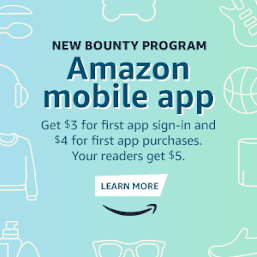How to invite people to like your facebook page on new facebook websites in 2021
Facebook has changed a bit in past. And for same reason we face difficulties to perform some easy tasks. Here I am explaining how we can invite our friends to like our facebook page.
1. Navigate to the page for which you wish to get likes on your computer or laptop.
2. Click the three little dots beside the search icon and click on "Invite Friends "
3. Check the names of those you wish to invite to like the page or search names in the search bar. Or click on "Select All" to send the invitation to all friends as shown below.
4. Type in a message to go along with the invitation (or go with the autofill), and hit "Send Invites" to finish the process.
how can my friends invite their friends to like my page, how to invite all friends to like a page on facebook, how to invite friends to like a facebook page on iphone, how to invite friends to like a page on facebook 2020, how to invite friends to like a page on facebook 2021, how to invite friends to like a page on facebook mobile, how to invite non friends to like a page on facebook, invitation message to like facebook page