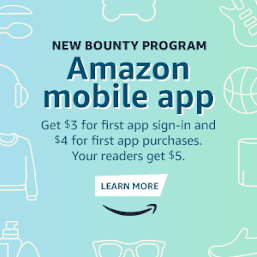Multimedia Mastery : Focus on IMAGES
Images are the most common form of media on the internet aside from text. They are relatively small in file size, at least when compared to videos, and they can make a very large impact in terms of both traffic and user interest and engagement.
Images are useful in many ways. Not only do they make a website more engaging and aesthetically pleasing, but they can be useful for promotional purposes (such as pinning on Pinterest) and for drawing attention, demonstrating steps in a process, and showing people examples.
Years ago, it was common to see images such as animated bullets, graphical divider bars, and wild background images. These days, such images are frowned on, as they make a web page look unprofessional and out of date.
These days, it’s more common to see photographs
Don’t include photos just for the sake of including photos. I can’t tell you how many times I’ve seen a blogger include a bunch of photographs that don’t really pertain to the article they are writing just to beef it up with images, and it’s frustrating.
For example, let’s say you’ve written an article about email marketing. Images you might want to include would be screenshots of the various services you’re talking about, and images that show users how to perform some specific task that they might not otherwise understand without the picture.
Images you would not want to include would be generic pictures of mail or mailboxes, generic @ symbol graphics, and random pictures of email messages.
The only exception would be if you need a featured image for your blog and you don’t have any specific images that would pertain to your blog post. You could use one generic image in that case, but it should fit as closely with your subject matter as possible.
Whenever you include images on your website or blog, you’ll want to be sure they’re optimized for Pinterest, as this can be a major source of traffic.
SEO for Images
Many people don’t realize SEO can be applied to images, but image can actually bring in a significant amount of traffic if they are used correctly. It’s important to apply good SEO techniques to all of your images to get the most out of each one.
There are several places you can include SEO information in images.
The filename
Captions
Alt text
Image Filenames
Let’s say you have an image of a dog groomer you’d like to add to your article about becoming a dog groomer. You’d want to name your image something like dog-groomer.jpg. This helps search engine spiders “see” your image, and it can also help you show up in a Google Images search, which can potentially lead to more traffic. After all, that’s one more spot you could take up in the Google search results.
Captions
Captions are the small bits of text that appear under some images in books, magazines, and online. They’re great when they serve an actual purpose, but because they are immediately visible to visitors, they should not be used solely for the sake of inserting keywords.
Did you know that KissMetrics concluded that captions under images are read 300% more than the body copy itself?
It might be difficult to believe, but captions can have a huge impact. So not only can you use them for SEO purposes, you can also use them to make important points.
Let’s use the dog groomer image as an example. You could include a caption such as:
“Dog groomers report 36% more job satisfaction than the average profession, and make 28% more than those employed in similar fields.”
(Note: I made up those statistics.)
As you can see, it includes information someone reading the article might find important, and it includes the “dog groomers” keyword first.
Alt Text & Title Text
Alt text is a piece of code that tells the browser what text to display if an image cannot be loaded. This can happen if the image URL is broken, or on some devices that don’t display images. It is also used by people who are visually impaired so their screen reader can tell them what the image is.
You’ll want to keep both purposes in mind when you add alt text: both SEO and display for those who cannot see the image. Don’t just stuff in a bunch of keywords. That won’t help users, and it could get you penalized by Google. Instead,
The title text is displayed in Chrome when you hover over an image, but it’s not taken into account with regards to SEO purposes, thus it’s not really necessary to put the title attribute into your images. Instead, just use your keywords in the alt text, and do so in a way that makes sense for people who can’t see the image. Be sure to use your most important keyword early in your alt text, because it will be given the most weight if it appears first.
For example, keyword in bold:
“Dog groomer clipping a dog’s fur.”
Image File Size
While the file size of an image doesn’t have a direct effect on SEO the way something like adding the keyword to the filename or alt text does, it does have the indirect effect of increasing the load time of a web page. If the page loads slowly, it could receive a Google penalty of sorts and won’t rank as well as it could.
For this reason, it’s important to ensure you resize all of your images to a reasonable size in dimension and file size. Some people just use the full size image they download from the stock photo site and use HTML to resize it on the screen, but the file size would be huge. Instead, resize the image to whatever dimensions you really need it to be.
Also, you might want try to reduce the file size if possible without sacrificing image quality. If you’re using WordPress, you can use a plugin to reduce the file size. There are a lot of free plugins that do a good job of reducing images without losing image quality.